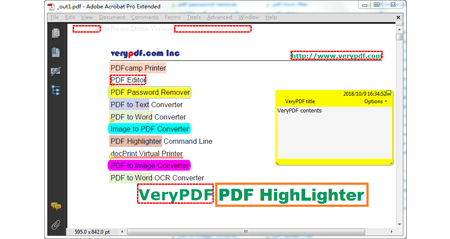VeryPDF PDF Highlighter Command Line 2.0
VeryPDF PDF Highlighter Command Line 2.0
VeryPDF PDF Highlighter software lets you search and highlight keywords in PDF files easily. This software provides a variety of useful functions for editing PDF. For example, you can easily add highlights, strikethroughs, underlines hyperlinks.
Last update
22 Oct. 2018
Licence
Free to try
OS Support
Windows
Downloads
Total: 334 | Last week: 0
Ranking
#262 in
Converters
Publisher
Verypdf.com Inc
Screenshots of VeryPDF PDF Highlighter Command Line
VeryPDF PDF Highlighter Command Line Publisher's Description
VeryPDF PDF Highlighter software lets you search and highlight keywords in PDF files easily. This software provides a variety of useful functions for editing PDF. For example, you can easily add highlights, strikethroughs, underlines hyperlinks and notes to any keywords in the PDF document.
VeryPDF PDF Highlighter ensures that same terms are assigned the same color. The highlighter automatically assigns colors to different terms, making the document review process more user-friendly and efficient.
Batch PDF Highlighter can automatically annotate all your PDF documents using a file containing predefined keywords and phrases. You can assign a color to each individual phrase and optionally a category tag.
You can use PDF Highlighter to highlight multiple search terms and phrases with ease!
Features of PDF Highlighter,
Highlight multiple search terms and phrases in PDF pages with ease.
Support all version of PDF formats.
Detect filenames in PDF pages and add hyperlinks to make them clickable.
Add the hyperlinks to the filenames which exist in current folder only.
Filter filenames by extension, such as, .PDF; .DOC; .DOCX; .XLS; .XLSX; .PPT; .PPTX; .TXT; .RTF; .TIF; .JPG; .PNG; .GIF; .HTM; .HTML; .ZIP; .RAR, etc.
Detect URLs in PDF pages and add hyperlinks to make them clickable.
Able to set border color and border width options to the border of hyperlinks.
Support Line Style to the borders, include: Solid Border, Dashed Border, Beveled (three-dimensional) Border, Inset Border, Underlined Border.
Support Line Thickness option, include: Invisible, Thin, Medium, Thick.
Support Dash1 and Dash2 options to Dashed Border.
Support Highlight Style option, include: None, Invert, Outline, Inset.
Convert keywords in PDF pages to clickable URLs.
Add various background color and opacity options to different keywords.
Convert keywords to various annotations, include: Text, Link, FreeText, Line, Square.
VeryPDF PDF Highlighter ensures that same terms are assigned the same color. The highlighter automatically assigns colors to different terms, making the document review process more user-friendly and efficient.
Batch PDF Highlighter can automatically annotate all your PDF documents using a file containing predefined keywords and phrases. You can assign a color to each individual phrase and optionally a category tag.
You can use PDF Highlighter to highlight multiple search terms and phrases with ease!
Features of PDF Highlighter,
Highlight multiple search terms and phrases in PDF pages with ease.
Support all version of PDF formats.
Detect filenames in PDF pages and add hyperlinks to make them clickable.
Add the hyperlinks to the filenames which exist in current folder only.
Filter filenames by extension, such as, .PDF; .DOC; .DOCX; .XLS; .XLSX; .PPT; .PPTX; .TXT; .RTF; .TIF; .JPG; .PNG; .GIF; .HTM; .HTML; .ZIP; .RAR, etc.
Detect URLs in PDF pages and add hyperlinks to make them clickable.
Able to set border color and border width options to the border of hyperlinks.
Support Line Style to the borders, include: Solid Border, Dashed Border, Beveled (three-dimensional) Border, Inset Border, Underlined Border.
Support Line Thickness option, include: Invisible, Thin, Medium, Thick.
Support Dash1 and Dash2 options to Dashed Border.
Support Highlight Style option, include: None, Invert, Outline, Inset.
Convert keywords in PDF pages to clickable URLs.
Add various background color and opacity options to different keywords.
Convert keywords to various annotations, include: Text, Link, FreeText, Line, Square.
What's New in Version 2.0 of VeryPDF PDF Highlighter Command Line
Convert keywords in PDF pages to Highlight Annotations.
Convert keywords in PDF pages to hyperlinks.
Fast and powerful hit highlighting for PDF files.
Annotate PDF using predefined keywords and phrases.
Multicolor hit highlighting for different keywords.
Convert keywords in PDF pages to hyperlinks.
Fast and powerful hit highlighting for PDF files.
Annotate PDF using predefined keywords and phrases.
Multicolor hit highlighting for different keywords.
Look for Similar Items by Category
Feedback
- If you need help or have a question, contact us
- Would you like to update this product info?
- Is there any feedback you would like to provide? Click here
Popular Downloads
-
 Kundli
4.5
Kundli
4.5
-
 Macromedia Flash 8
8.0
Macromedia Flash 8
8.0
-
 Cool Edit Pro
2.1.3097.0
Cool Edit Pro
2.1.3097.0
-
 Hill Climb Racing
1.0
Hill Climb Racing
1.0
-
 Cheat Engine
6.8.1
Cheat Engine
6.8.1
-
 Grand Theft Auto: Vice City
1.0
Grand Theft Auto: Vice City
1.0
-
 Windows XP Service Pack 3
Build...
Windows XP Service Pack 3
Build...
-
 Horizon
2.9.0.0
Horizon
2.9.0.0
-
 Netcut
2.1.4
Netcut
2.1.4
-
 C-Free
5.0
C-Free
5.0
-
 Iggle Pop
1.0
Iggle Pop
1.0
-
 Ulead Video Studio Plus
11
Ulead Video Studio Plus
11
-
 AtomTime Pro
3.1d
AtomTime Pro
3.1d
-
 Grand Auto Adventure
1.0
Grand Auto Adventure
1.0
-
 Minecraft
1.10.2
Minecraft
1.10.2
-
 Mozilla Firefox
108.0...
Mozilla Firefox
108.0...
-
 Vector on PC
1.0
Vector on PC
1.0
-
 Microsoft Office 2010
Service...
Microsoft Office 2010
Service...
-
 Age of Empires
1.0
Age of Empires
1.0
-
 Zuma Deluxe
1.0
Zuma Deluxe
1.0